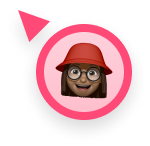7 steps to preparing an effective meeting agenda
How many meetings have you left asking “what was the point of that?” Everyone’s been in a bad, soul-sucking, time-wasting…
How many meetings have you left asking “what was the point of that?”
Everyone’s been in a bad, soul-sucking, time-wasting meeting. And as you shuffle out of the conference room after one of them, you probably asked yourself, “why are meetings so awful?!”
But don’t blame the meeting.
Blame the agenda.
Think of is this way: at those meetings you hated the most, was there an agenda? If there was, did everyone have access to it ahead of time to prepare and add their thoughts? Was there a clear goal for why you were having the meeting in the first place? Was the whole meeting about sharing context, with no real outcomes?
In other words, great team meetings start with an agenda. Not sure how to write a meeting agenda? We can help you with that 😎.
Here are seven crucial steps to preparing an effective meeting agenda.
1. Ditch the pen and paper (or word processor, or note-taking tool, or…)
An actual pen-and-paper agenda?! Not only is it bad for the environment, it’s just plain inefficient. You can’t share a paper agenda ahead of time. You can’t invite collaboration from your team members. You can’t make last-minute changes. And really, a Word doc or Google sheet isn’t that much better.
OK, we’re a bit biased because we built a meeting agenda app. But seriously: having a dedicated tool makes agenda prep so much easier. No more copy-and-paste dance. No more sharing over email. Just a simple hub for all your meeting agendas (and notes!) that everyone can access and contribute to. That’s how you set yourself up for success. You don’t have to spend your time chasing everyone down for agenda topics, and your team will arrive prepared. Win-win.
2. Set a goal for your meeting – and write it down
This one is harder than it seems: every single meeting should have a goal, and it should be clearly stated on the agenda. Even it’s a recurring team meeting, there should be a goal. Here are a few examples of meeting goals:
- Review our status updates and key roadblocks for the upcoming sprint
- Plan holiday party
- Finalize marketing campaign for upcoming product launch
- UX review of our latest Android app update
- Nail down a hiring strategy for the product team
Be sure to include this goal on the agenda. If it’s a simpler goal, you might be able to include it in the name of the meeting. If it’s more complex, add it in as the first agenda item.
3. Share the agenda at least 48 hours before the meeting (and encourage people to add to it!)
First thing’s first: no one benefits from a meeting agenda shared five minutes before the meeting is due to start. Or worse – in the meeting. Without seeing the agenda beforehand, your team will spend the whole meeting getting up to speed, not making decisions.
To make a meeting as effective as possible, share the agenda 48 hours in advance – and give your team the chance to add to it. This is how you can ensure your team feels a sense of ownership over the meeting. That way, they’ll show up prepared and engaged – and ready to make decisions.
Shameless plug: Hyperontext makes shared agendas easy! Once you create and share the agenda, all your team members can add their own items. You can even set up a SlackBot integration to gently remind them to add to the agenda a day before the meeting.
4. Allow for team members to provide context and share thoughts beforehand
You’ve given your team the chance to add their own items to the agenda – great!
But another crucial part of agenda preparation is allowing everyone to talk about the agenda beforehand.
This could mean a dedicated Slack channel. This could mean an app like Hypercontext that lets team members comment on items right in the agenda.
However you facilitate it, encouraging conversation before the meeting helps to provide context beforehand, and ensures that everyone has all the information they need to make decisions in the meeting (you might even resolve a few agenda items before the meeting even takes place!).
5. Assign time for each agenda item
Meetings can go off the rails, quickly. All of a sudden, 40 minutes have gone by and you haven’t gotten through the first item on the agenda 😨.
That’s why it’s so important to assign a time limit to each agenda item. It will keep you on track, and keep the conversation focused on decisions and next steps.
A great way to follow through on time limits is to assign a task-master to keep an eye on the time. They will be the one to (gently) cut off conversations when they veer too off-track, and remind everyone when it’s time to wind up an agenda item and move on.
6. Prioritize agenda items as needed
That said, sometimes conversations do run long, and decisions take time. With that in mind, it’s worth prioritizing your agenda with the most important items at the top. That way, if you don’t make it to the end of the agenda within your specified time, you can hold off on the last remaining items until your next meeting.
One word of warning: try not to make it a habit not to get through everything on your agenda. If you find that you’re not getting through it every single time, that might be a sign that you need to break out into smaller meetings, or add in a weekly scrum.
7. Make sure the agenda visible to everyone (remote included!)
When you’re preparing your agenda, take into consideration how you will go through it during the meeting. Avoid printouts at all cost – not only are they bad for the environment and hard to collaborate on (see step #1), they’re not inclusive to remote team members who aren’t in the room.
That said, you don’t want everyone pulling up the agenda on their own device – that just encourages distraction. Our solution? Put the agenda up on a shared screen, so that everyone can follow along in real-time. This is especially important if you’re using a tool that allows you to take meeting minutes right in the agenda (like ours!) – everyone will be able to see the meeting notes as they’re written, and sign off on the decisions being made.
That’s it! Remember: effective meetings start with effective meeting agendas. Taking a few minutes before the meeting will save you a lot of frustration in the long run. Check out these meeting agenda examples to get started.
Build meeting agendas for free with Hypercontext
What should you do now
Now that you've read this article, here are some things you should do:
- We have a massive (& free) collection of meeting agenda templates all designed to help you run more effective meetings.
- You should try Hypercontext to see how it can help you run a high performing org.
- If you found this article helpful, please share it with others on Linkedin or X (Twitter)
In this post
In this post