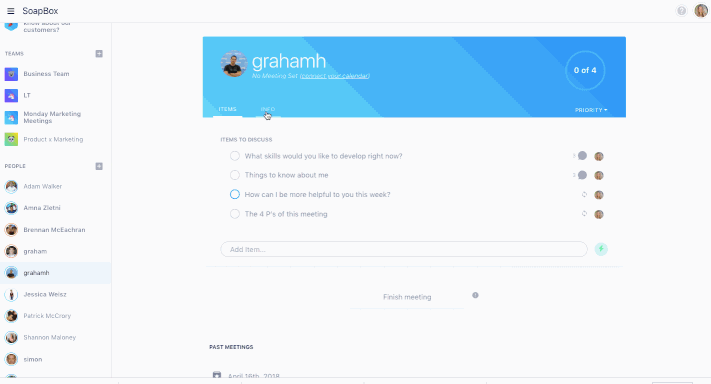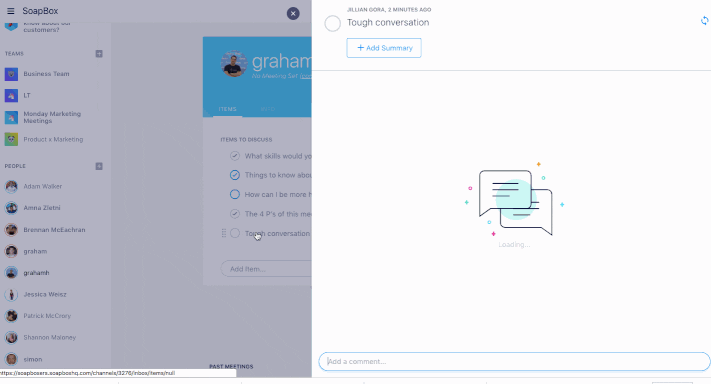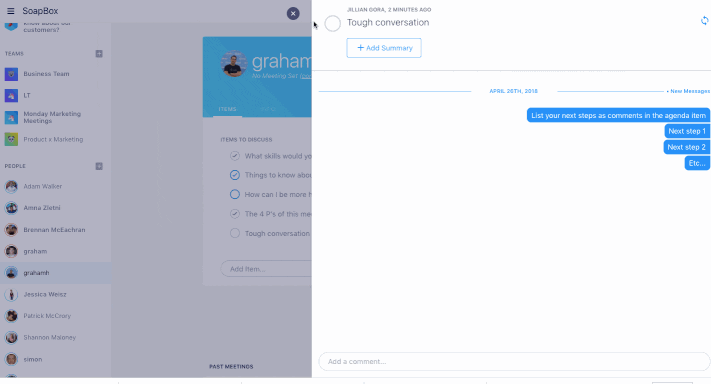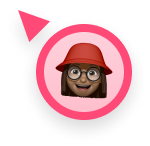How to have difficult conversations at work
We surveyed our customers to find out the number one issue managers using Hypercontext want advice on. Survey said: handling…
We surveyed our customers to find out the number one issue managers using Hypercontext want advice on. Survey said: handling difficult conversations in one-on-one meetings.
You know the ones: putting someone on a performance improvement plan, addressing consistently poor performance, mediating conflict between two people on a team, letting someone know they’ve been passed over for a promotion, or giving constructive criticism in general.
Now, we’re not going to sugarcoat anything here – these conversations aren’t fun for anyone. But the way they’re handled is what separates the good managers from the bad ones.
5 Tips for handling difficult conversations
Here’s some advice we’ve gathered from the conversations we’ve had with managers about handling difficult topics in one-on-ones and team meetings.
1. Set clear expectations up front
When you let people know what’s expected of them it’s much easier to talk about how they missed the mark. If it’s too late to set expectations with your team this time around, all is not lost. Use this tough conversation as an opportunity to clarify what success means, and lay out steps the person can follow to achieve it.
2. Give examples
Difficult conversations are usually emotionally charged. The other person will likely feel put on the spot and their defences will go up when you start talking about their behaviour. To avoid being swept up in a he-said she-said blame game, it’s best to come equipped with examples of the behaviour you’re addressing. Statements like “you’re really missing the mark” are confusing and don’t open the door to productive problem-solving. But if you say something like “You’ve consistently missed your targets over the last two quarters”, you’re giving the other person a chance to explain why this happened, and there’s a greater likelihood that the two of you can discuss ways the improve the specific behaviour being referenced.
3. Get their side of the story
There are always two sides, and if you don’t invite them to share theirs, they’ll feel like they’re being attacked. Even if you’ve had conversations about this in the past, asking for their thoughts and reactions shows them you care about their emotions and that you’re willing to work with them to make things better.
4. Outline steps they can take to do better
Difficult conversations are coaching opportunities. It’s not fair to tell someone all the things they’re doing wrong, without clearly stating your expectations and helping them understand how to improve. Being open to working together to determine the steps they can take to get better shows that you care about their development and that you’re committed to helping them succeed. It also establishes clear targets they’ll need to hit and makes them accountable for them in order to avoid another difficult conversation.
"Difficult conversations are coaching opportunities. It’s not fair to tell someone all the things they’re doing wrong, without clearly stating your expectations and helping them understand how to improve." @SoapBoxHQ Share on X5. Check in on progress regularly
If you’ve already got a regular one-on-one in the calendar with this person, great! If not, set one up in Hypercontext so you remember to check in on this conversation regularly. Ask them to prepare for your one-on-one by listing out the things they’ve done to improve, and what the impact has been. Once the performance is at a level you’re happy with and the targets have all been hit, you can take the item off the agenda and move on!
3 Tips for when you’re on the receiving end
1. Take a breath
It’s natural to get defensive in a situation like this. But the more you can be rational, the better chance you’ll have of learning something valuable from the experience. Take a breath and try to objectively listen to what the other person is telling you. Being calm will help you think clearly and organize your thoughts so that you can articulate your side of the story in a non-confrontational way.
2. Be open to change
Chances are, the other person wants to help you out (or at least is in a position to help you out). They’re the ones who know what the company expects of you so, do your best to objectively listen to what they have to say and to understand the expectations they’re setting out. That way you can be part of coming up with the solutions instead of having them tell you what to do.
3. Commit to the plan
Show that you’re committed to improving by sticking to the plan and preparing for your check-ins. Between meetings, document examples of your progress as comments in your Hypercontext agenda items. Then, when you meet, you can focus the conversation on the things you’ve learned and how your improvements have impacted your success or that of your team/company.
How to prepare for your conversation using Hypercontext
1. Gather your thoughts before you meet in the Private Notes section of your agenda
- Log into Hypercontext
- Choose the conversation from the left sidebar
- Click “info”
- Add your notes in the “PrivateNotes” section (the other person cannot see these notes)
2. List next steps as comments in the agenda item
- Click on the agenda item
- Type your comments into the text box at the bottom of the conversation
3. Keep the agenda item open so you’re reminded to bring it up the next time you meet
- If you’re finishing your meeting, don’t add a summary or check off the item yet
- The item will remain on the agenda after you’ve archived the meeting
- Once all the milestones are hit/the performance improves, check the item off and it’ll be archived under “Past Meetings”
What you should do next
You made it to the end of this article! Here are some things you can do now:
- You should check out our YouTube channel for more tips on management skills and team building.
- Learn more about Hypercontext and how it can help you run a high performing org.
- If you found this article helpful, please share it with others on Linkedin or X (Twitter)
In this post
- 5 Tips for handling difficult conversations
- 1. Set clear expectations up front
- 2. Give examples
- 3. Get their side of the story
- 4. Outline steps they can take to do better
- 5. Check in on progress regularly
- 3 Tips for when you're on the receiving end
- 1. Take a breath
- 2. Be open to change
- 3. Commit to the plan
- How to prepare for your conversation using Hypercontext
- 1. Gather your thoughts before you meet in the Private Notes section of your agenda
- 2. List next steps as comments in the agenda item
- 3. Keep the agenda item open so you're reminded to bring it up the next time you meet
In this post
- 5 Tips for handling difficult conversations
- 1. Set clear expectations up front
- 2. Give examples
- 3. Get their side of the story
- 4. Outline steps they can take to do better
- 5. Check in on progress regularly
- 3 Tips for when you're on the receiving end
- 1. Take a breath
- 2. Be open to change
- 3. Commit to the plan
- How to prepare for your conversation using Hypercontext
- 1. Gather your thoughts before you meet in the Private Notes section of your agenda
- 2. List next steps as comments in the agenda item
- 3. Keep the agenda item open so you're reminded to bring it up the next time you meet